Testing
Tests describe the behaviour of a driver and can be used to help with development. They are also useful in describing the intended usage of a driver.
For example usage, see:
Waits for login prompt before processing commands
Waits for encryption key
Injects password before transmitting data
Checking Values
The Engine test framework uses rspec-expectations for verifying status variables and command results returned expected values.
Helper Functions
Helper
Arguments
Description
transmit / responds
string / hex string / byte array
emulates a device sending data to the module
exec
function_name, *arguments
calls the function requested on the module with the arguments provided
should_send
string / hex string / byte array
this is the data the driver is expected to send to the device
result
provides access to the result of the last executed request
status
provides access to the current status of the driver
temporary_disconnect
emulates a connection drop followed by re-establishment
device_offline
emulates a connection drop where communications have failed to be re-established
device_online
emulates connection re-establishment. Should only be called after a device_offline
wait_tick
times = 1
resumes the test after the specified number of ticks through the event loop
wait
milliseconds
resumes the test after waiting the specified amount of time
Debugging
Byebug makes it possible to
Step through code one line at a time
Pause the driver at some event or specified instruction, to examine the current state.
Interact with the state by executing code dynamically at the breakpoint
Byebug Resources:
Running Tests
There is a rake task where you can specify the file containing the driver spec. Drivers themselves are resolved and loaded internally, as they would be in a running system.
rake module:test['../aca-device-modules/modules/extron/switcher/dxp_spec.rb']
To simplify the process of running tests, when using the development setup, you can run tests in the browser.
Your system is scanned and spec files are listed on the right
Selecting a spec will attempt to load the driver file
You will see any load errors that occur (such as syntax errors)
Discovery information is listed in a table
The test is executed in an interactive console, allowing for interactive debugging
Click the refresh icon to re-run the test at any point
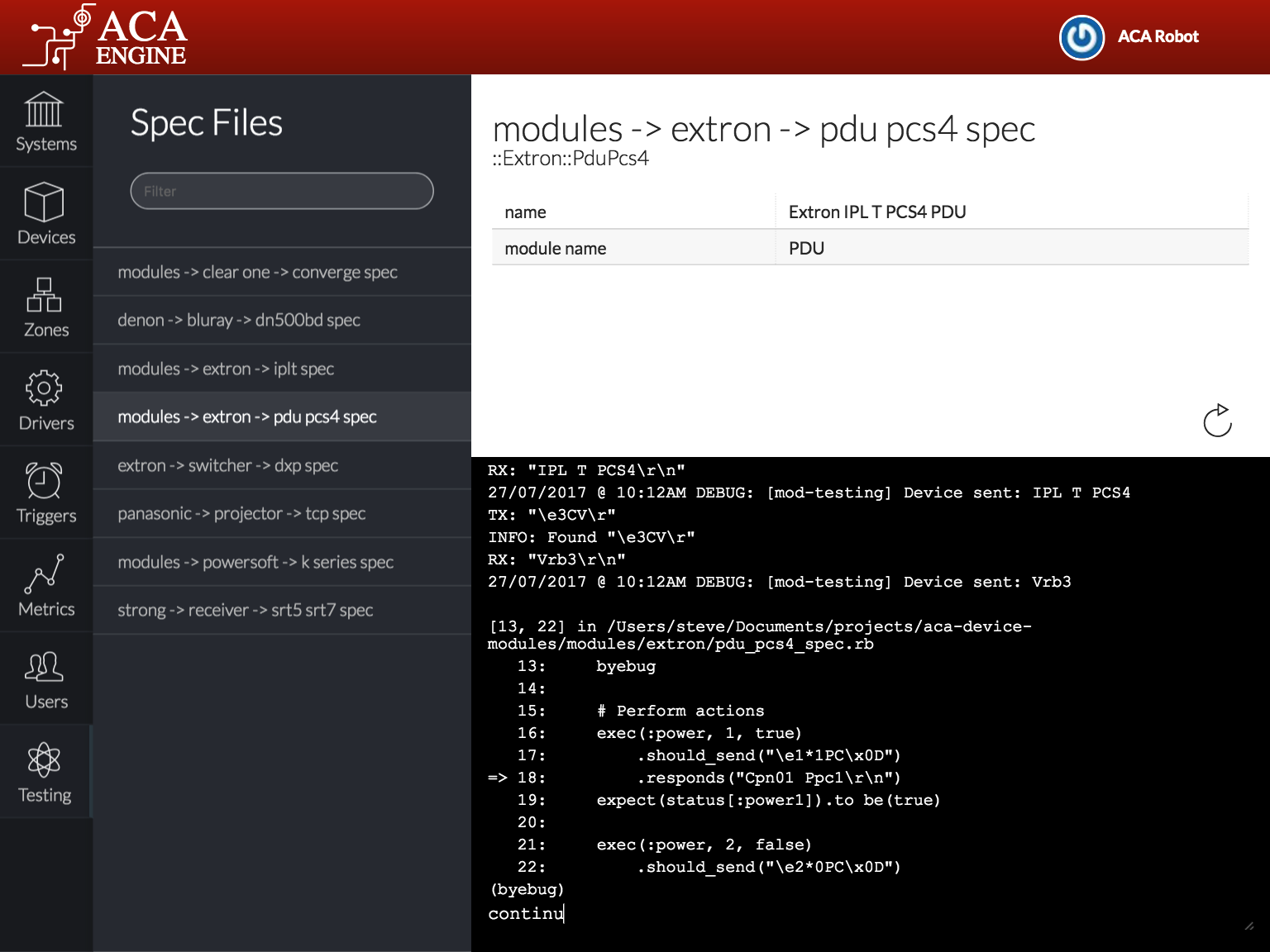
Last updated